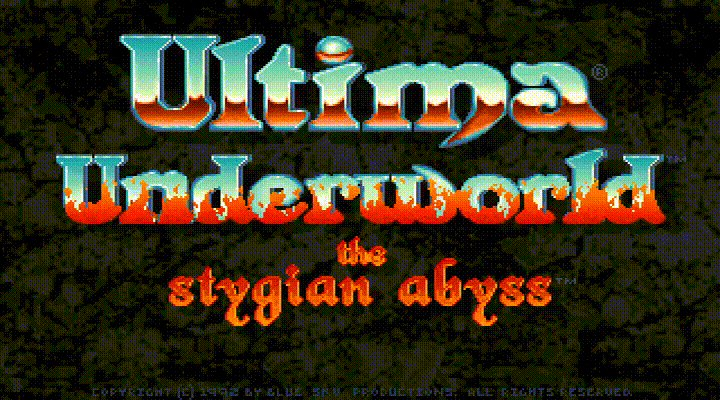
The last time I played my favorite computer game was almost 5 years ago now back in 2015. After recenty creating textfiles.bit I went abandonia.com and was saddened to see they started charging to download Ultima Underworld.
That’s okay though as I found a different site which still had a free copy. In case I don’t find the site again I’ve enclosed the game archive with this post. And the following are instructions on how to play it on Linux.
First, download the DOSBox-X package from the AUR so you have an emulator to run the game. Arch users can simply use Yay to install like so:
% yay -S dosbox-x
With DOSBox-X installed run it from the terminal:
% dosbox-x
Or favorite launcher:
Expand to view launcher
Then extract the game from the 7-Zip archive:
% 7zs x ultimaunderworld_dos_win.7z
And mount and run the game using DOSBox-X:
Using a few simple commands:
Expand to view terminal commands
Z:\>MOUNT C ~/Documents/DOSBox
Z:\>c:
C:\>cd ULTIMA~2
C:\ULTIMA~2>cd UU
C:\ULTIMA~2\UU>UW.EXE
</details>And where ~/Documents/DOXBox is the path to the game folder.
Video > Force scaler to enlargen emulator on HDPI displays.
The game will start with a 4 minute plot introduction:
Expand to watch video
Which you can skip with Esc so you can create your character:
Expand to watch video
At long last you finally reenter the Stygian Abyss…