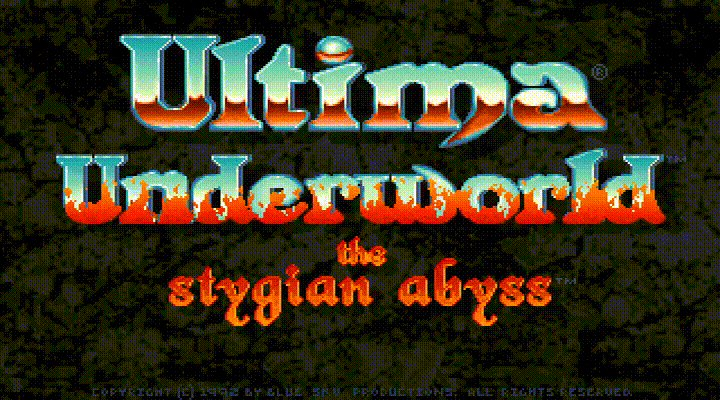Are you familiar with
the concept of “habit fields”? They’re these magical auras we give to everyday objects, assigning them purpose and allowing us to focus our awareness to accomplish tasks faster. But habit fields can work against you as well, if you’re not careful:
If you’ve been trying to do everything from one place and one device, then you may need to make a conscious decision to divide different modes of behavior.
Jack Cheng, Habit Fields (2010)
One device you may be trying to do everything from one place is the MacBook Pro. With the beefy specs on the flagship Apple notebook it can be easy to piledrive too many activities all into one place, affecting your Mac’s habit field.
But there’s a trick you can use to divide different modes of behavior on a Mac. And that’s to add a second operating system and dual-boot. Here’s how to install and dual-boot
Manjaro Linux alongside macOS on a MacBook Pro.