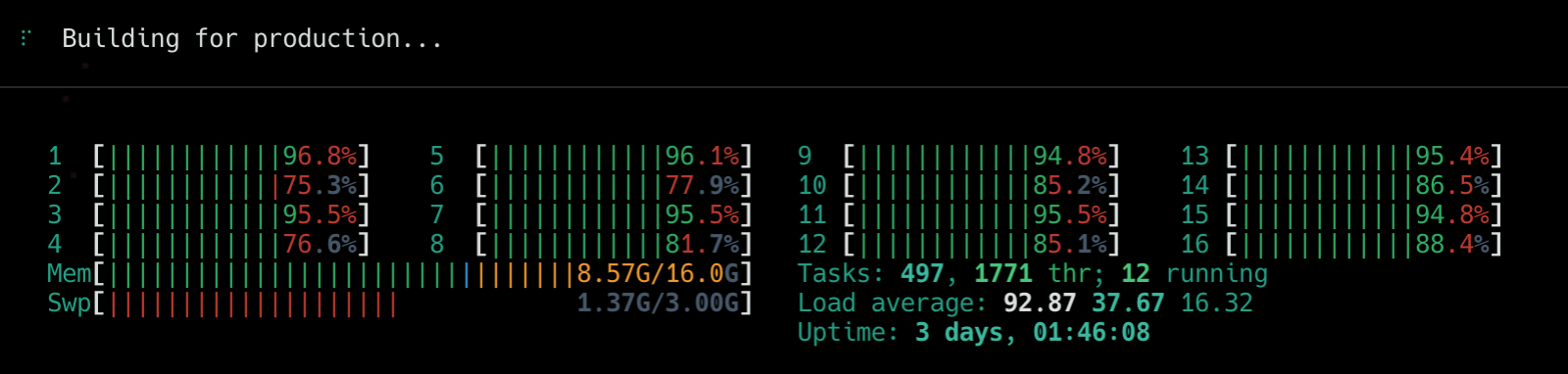Reaction Commerce Debugging Primer
Permalink 11 minute read Updated
How to debug a Node.js App Running inside a Docker container.
Reaction Commerce is a full-stack, self-hosted commerce platform you can run for as little as $10 on your own VPS. Think of Reaction Commerce as what WooCommerce might’ve become had it not been dependent on PHP/WordPress and instead was rewritten using modern coding languages and development techniques.
Using self-hosted commerce is like having your own personal Shopify, WIX or BigCommerce right at your fingertips. Only there’s no monthly costs to worry about just to use it. And there’s no vendor lock-in which would otherwise make it too difficult or risky to switch between platforms when the need arises.
After you’ve learned the basics of Getting Started you’re ready to dive deeper into the code and learn how things work. One of the best ways to learn any new system is to look for bugs and figure how to debug them. And in this tutorial I will show you some strategies for debugging source code in Reaction Commerce.