Last week Firefox suffered multiple zero-day vulnerabilities, prompting renewed interest in a browser discussion thread on the Manjaro Forums.
Ironically the reason I’m using Manjaro in the first place is because macOS itself had several zero-day vulnerabilities recently, prompting me to perform a serious back-up of macOS and all my files on iCloud.
Thankfully switching browsers is trivial compared to switching operating systems on macOS. So herein I’ll show you how to easily install a few different browsers so you can try them out and decide for yourself which you prefer.
Tor Browser
Tor Browser is considered to be one of the most private browsers out there. However, it’s also not an incredibly useful browser unless your avatar is Guy Fawkes Mask. There are valid use cases but it’s really not something the average person needs while browsing the Internet as I’ve argued previously.
Nevertheless, if you want to install Tor browser I’ve left instructions for installing and running Tor, and Tor Browser, in recent post on using ZeroNet.
EB774491D9FF06E2 from pgp.mit.edu. Build fails accordingly.
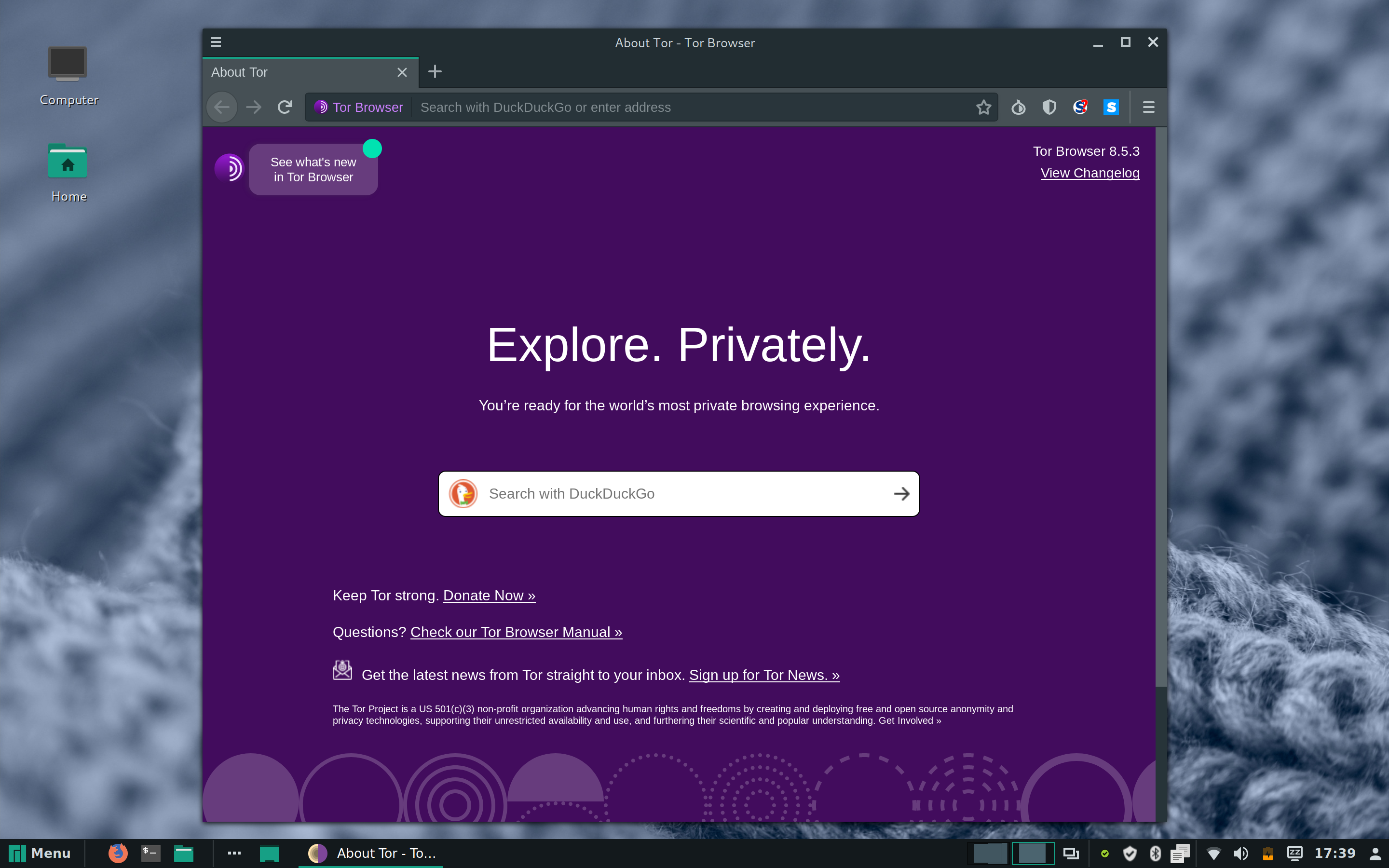
Vivaldi
Vivaldi is a relatively new browser introduced in 2016. Sure it’s not entirely open source and isn't considered top-tier by privacy aficionados. But V is hands-down the most innovative browser on the market today where features and customization are concerned. It’s worth giving a try if you haven’t yet.
Here’s how to install Vivaldi from the AUR:
- Open Terminal while connected to the Internet.
- Enter the command pamac build vivaldi.
- Follow the prompts, review the scripts and, finally, apply the transaction.
When the build is complete you can start Vivaldi from the system menu or running the command vivaldi-stable from the command line. On typical cold starts you’ll see a start page with a speed dial as shown here:
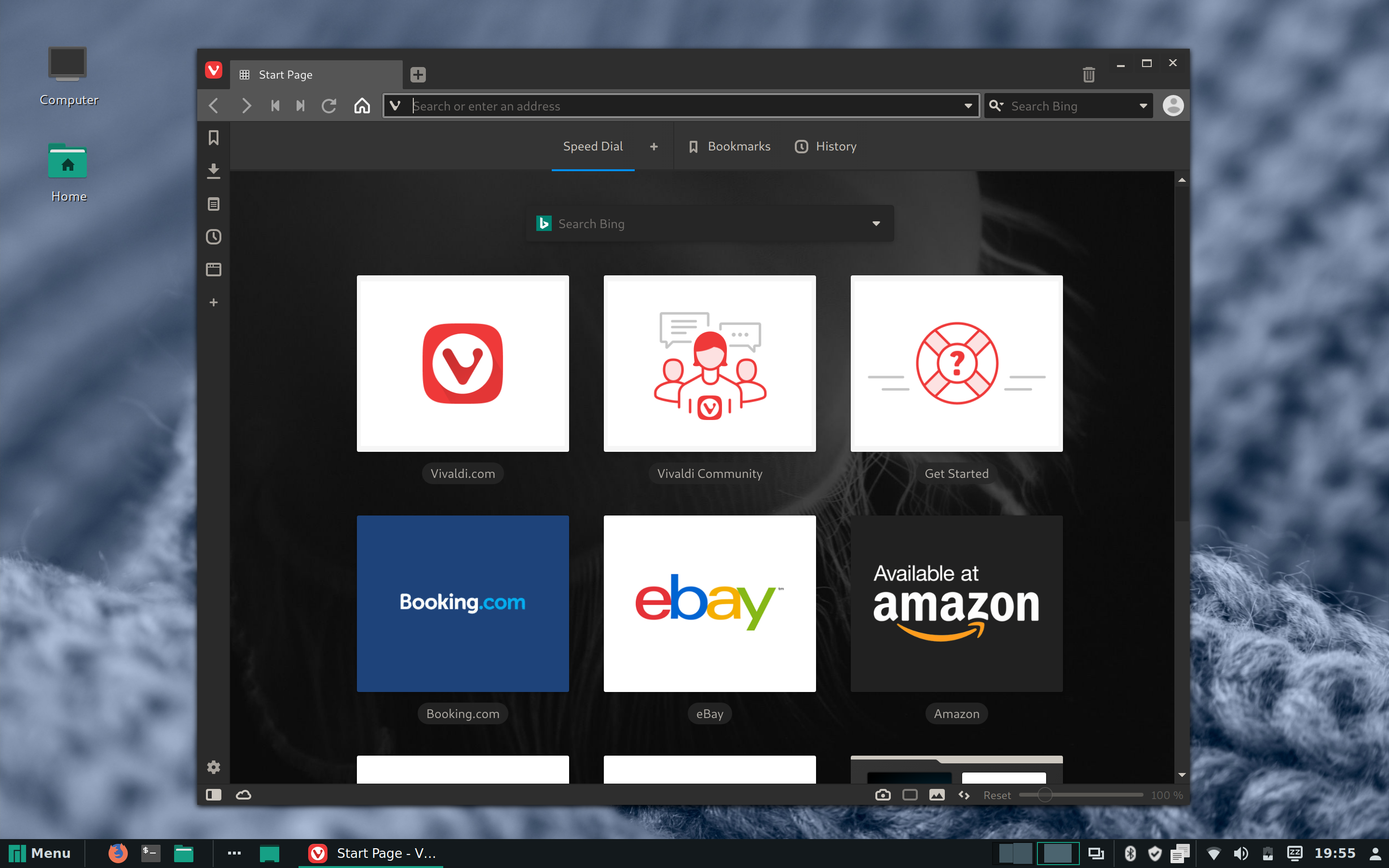
If you’re moving over from Firefox you’ll notice Vivaldi is significantly faster thanks to its use of the Blink rendering engine – the same engine used in Chrome. Looking for developer tools? Yep, they’re there too.
GNU IceCat
IceCat is GNU’s “ethical” fork of the Firefox browser. Composed entirely of libre software this is perhaps the most freedom-respecting version of Firefox available. Like Tor Browser, IceCat ships with some extensions enabled by default including HTTPS Everywhere, TBRB and GNU LibreJS.
Like Vivaldi and Tor Browser IceCat is available via AUR:
- Open Terminal wihle connected to the Internet.
- Enter the command pamac build icecat-bin.
- Follow the prompts, review the scripts and, finally, apply the transaction.
Here’s what you’ll see after a fresh install:
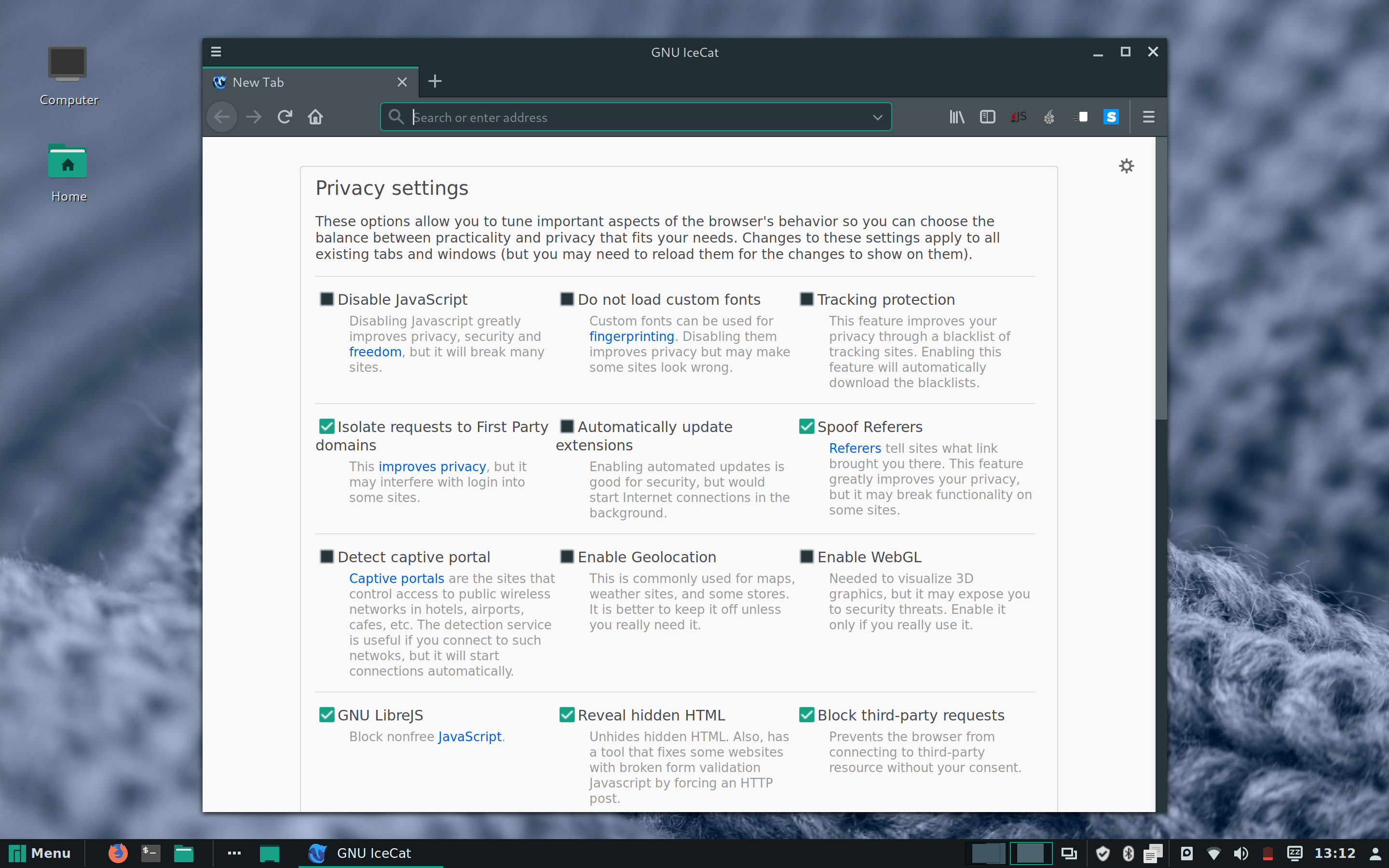
IceCat is also available for Android via the F-Droid repositories using the F-Droid and Aurora Droid apps. Overall, a personal favorite of my own. Grab a copy of the excellent Aurora Droid APK from @cheatandroid on Telegram.
Pale Moon
Based on some information from Online Spyware Watchdog Pale Moon, like Firefox, sends telemetry by default but can be cajoled to not send telemetry or connect to Google Analytics.
Build from source via AUR using command pamac build palemoon. Like GNU IceCat the source build is going to chew up some resources, so a precompiled binary is ideal unless you’re of the Gentoo ilk. Luckily there are some other installation options available via search:
pamac build palemoon-bin # precompiled binary
pamac build palemoon-git # git build
pamac build palemoon-26 # oldskool build
pamac build palemoon-unstable-bin # what it says
pamac build palemoon-uxp-bin # unified XUL schtuff
Like IceCat I suggest you go for the precompiled binary unless you’re a masochist or actually planning to wrench on the source code while you use this thing:
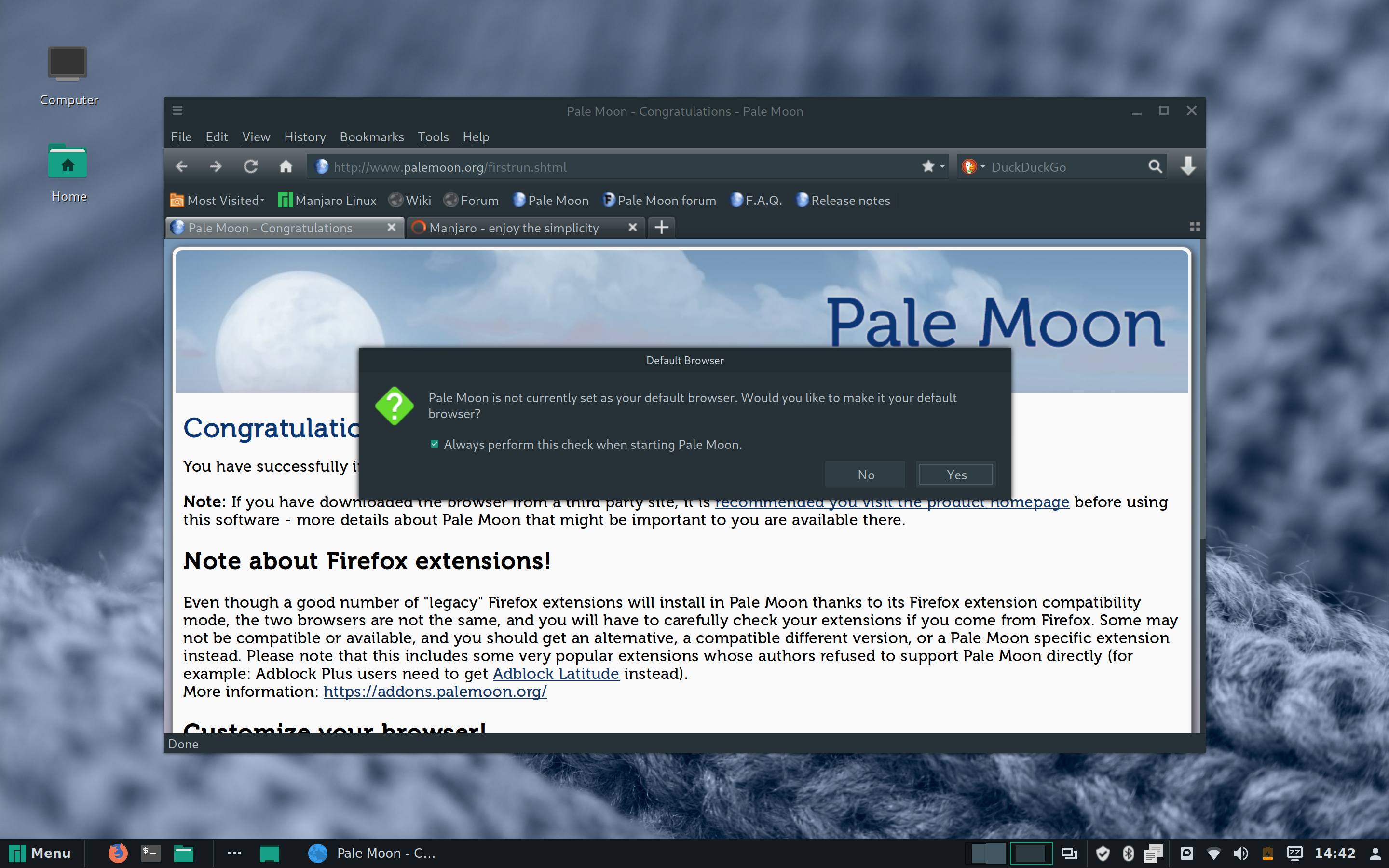
My first though was “damn, that’s an unsightly throwback”. But after disabling some of the clutter the Pale Moon chrome is actually quite minimal - plus it has a tab search tool which can be handy when you’re multitasking:
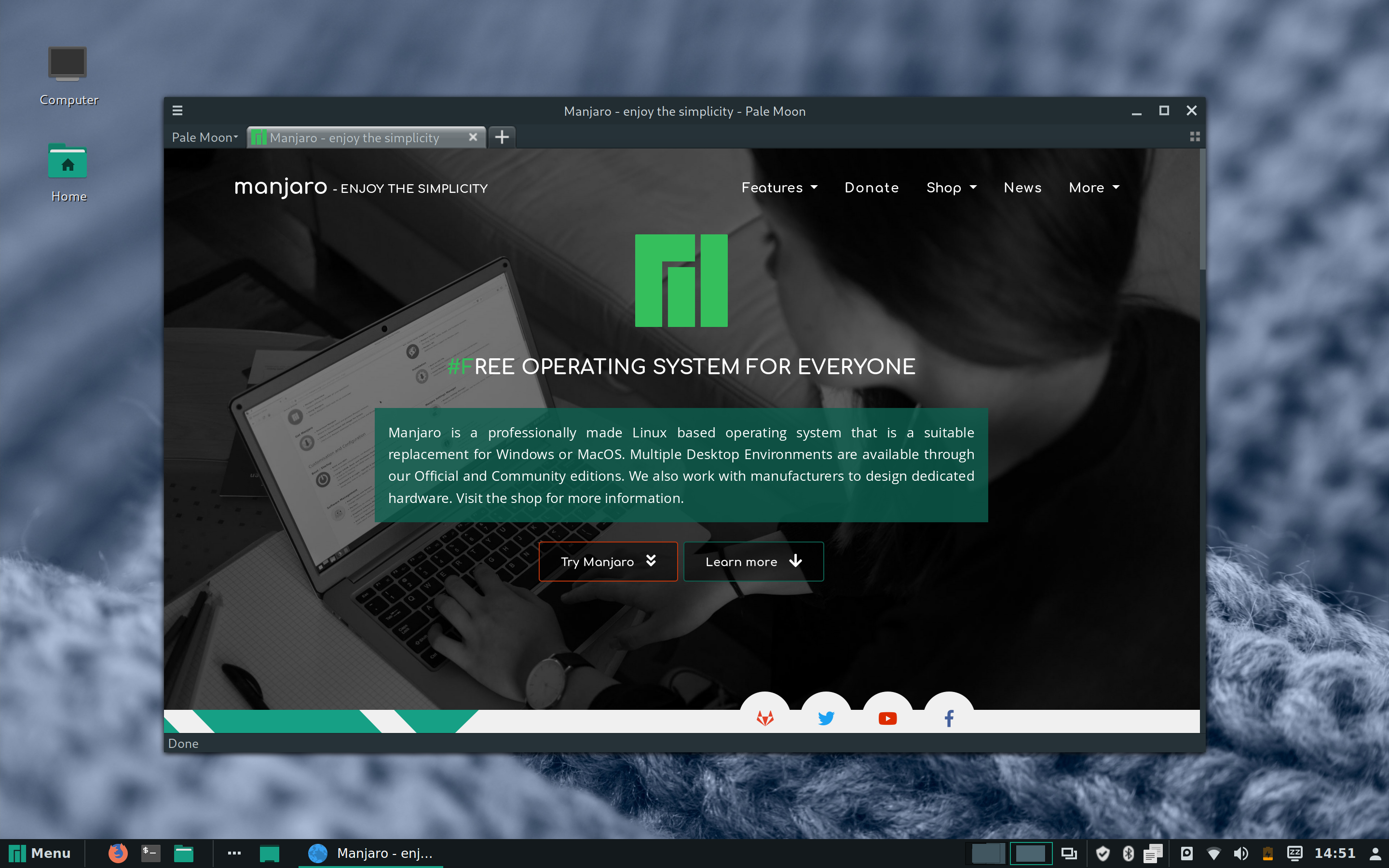
Visit palemoon.org to learn more about the Pale Moon browser and see Spyware Watchdog to see where Pale Moon ranks from a privacy perspective.
Brave (né Dissenter)
I don’t have anything nice to say about Brave save for the fact it is MPL-licensed and helped me discover BitWarden. Their desktop experience has always been lackluster and I lost interest shortly after Brave deprecated Muon just before it became common knowledge Brave was doxxing users all along.
Not cool, especially when leadership’s true colors are revealed:
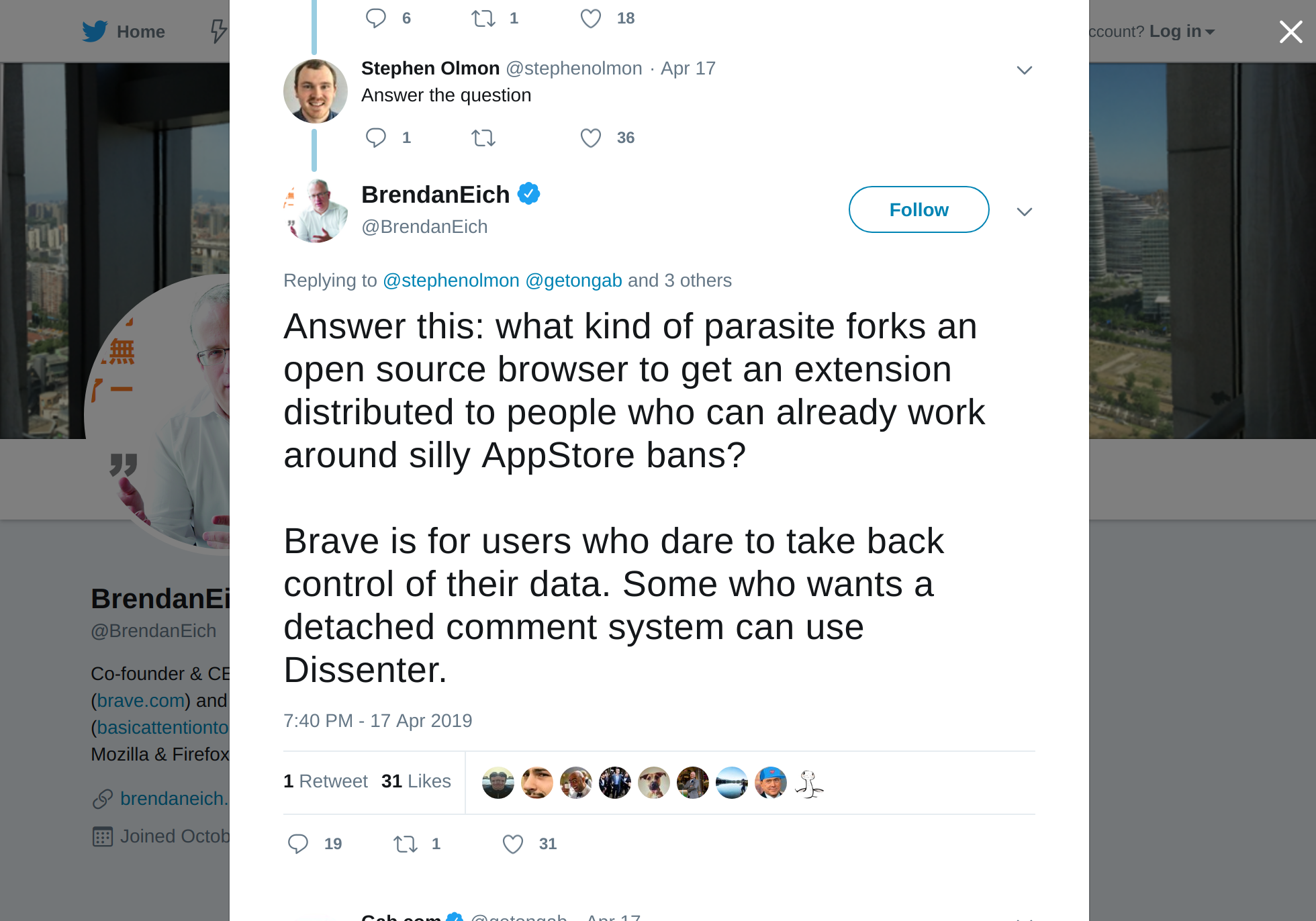
And if you’re curious to see what Eich was so butthurt about go ahead and run a pamac build dissenter-browser-bin from Terminal to install Dissenter:
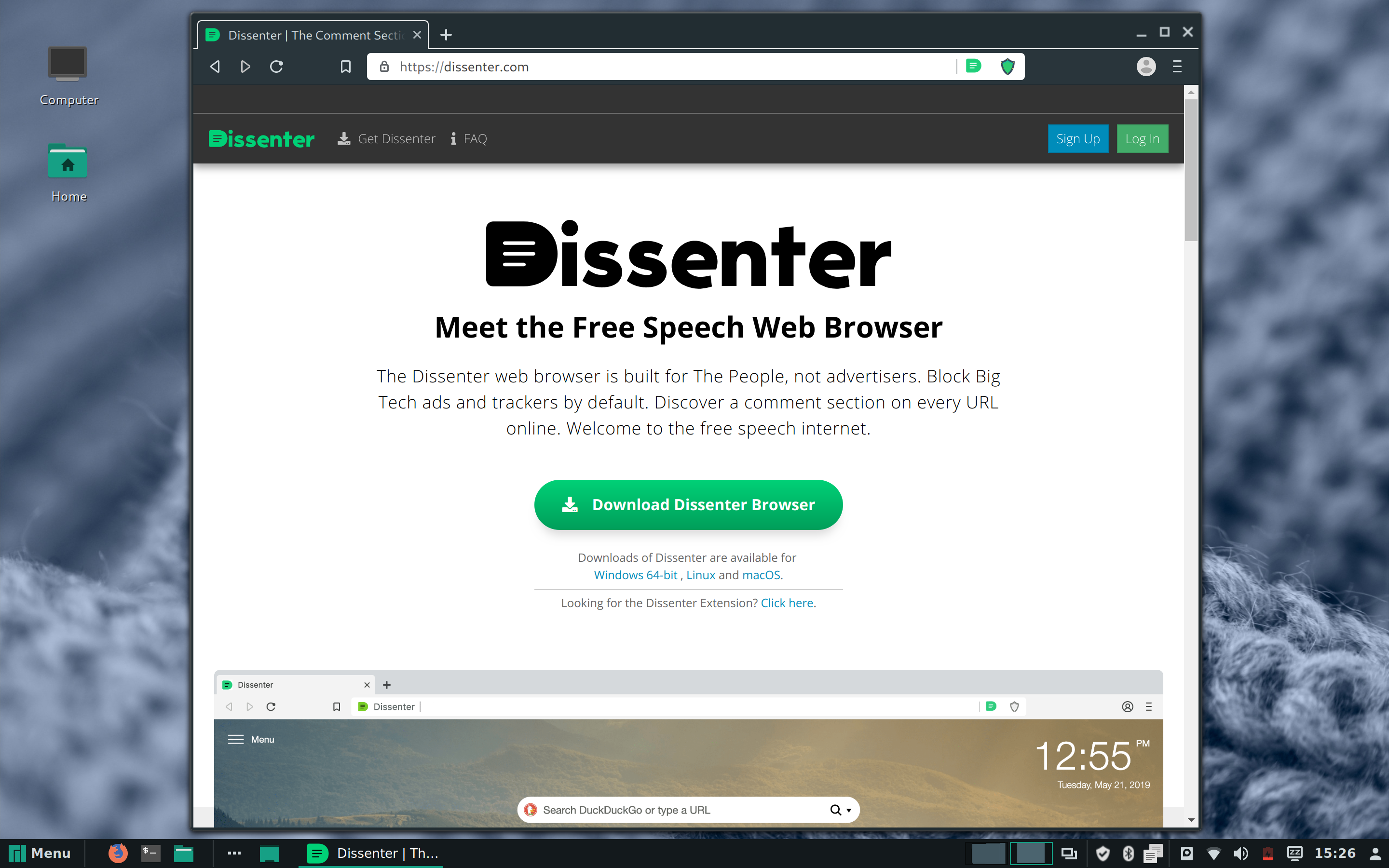
Take that BAT token ad industry! How dare you publicly license your software. Eich won’t be making that mistake again anytime soon, I can assure you that.
Ungoogled-Chromium
Let’s face it, despite its shortcomings Chrome is genuinely a good all-around browser thanks to all the funding. Make it even better by Ungoogling it.
Two flavors are available in the AUR, so take your pick:
$ pamac search ungoogled
ungoogled-chromium-archlinux 74.0.3729.169-1 AUR
A lightweight approach to removing Google web service dependency
ungoogled-chromium (Out of Date: 24/06/19) 75.0.3770.80-1 AUR
A lightweight approach to removing Google web service dependency
How a newer build is considered “out of date” and an older one isn’t is beyond me. Heeding caution I went ahead and installed the archlinux build, shown here. After 10 minutes of waiting for the build (so far the slowest) I got an error:
==> Starting prepare()...
-> Fixing compile time bug on gcc9
patch: unrecognized option '--igonre-whitespaces'
patch: Try 'patch --help' for more information.
==> ERROR: A failure occurred in prepare().
Aborting...
So much for --igonre-whitespaces while fixing that “compile-time bug on gcc9”. I modified the build file to fix the typo but couldn’t get pamac to use it for some reason so I tried door number 2 instead and 70 minutes later on an 8 core Intel i7 with SSD and 16GB RAM:
[4448/18989] CXX obj/third_party/angle/libANGLE/Format_table_autogen.o
10 minutes later my computer died…
Iridium, Otter, Falkon and others
This wouldn’t be a “quick” rundown if I covered every browser under the sun. Just be aware there are others out there and I encourage readers to try them out after reading up to determine which browser is right for them circumstantially.
Whether it be open source, libre, proprietary or whatever – just be sure you have an understanding of the privacy accordances accompanying each so you don’t get bent on trying to figure out the magic mix of settings and extensions that’ll somehow fix all of your privacy and security woes with Firefox – that’s a fool’s errand.
