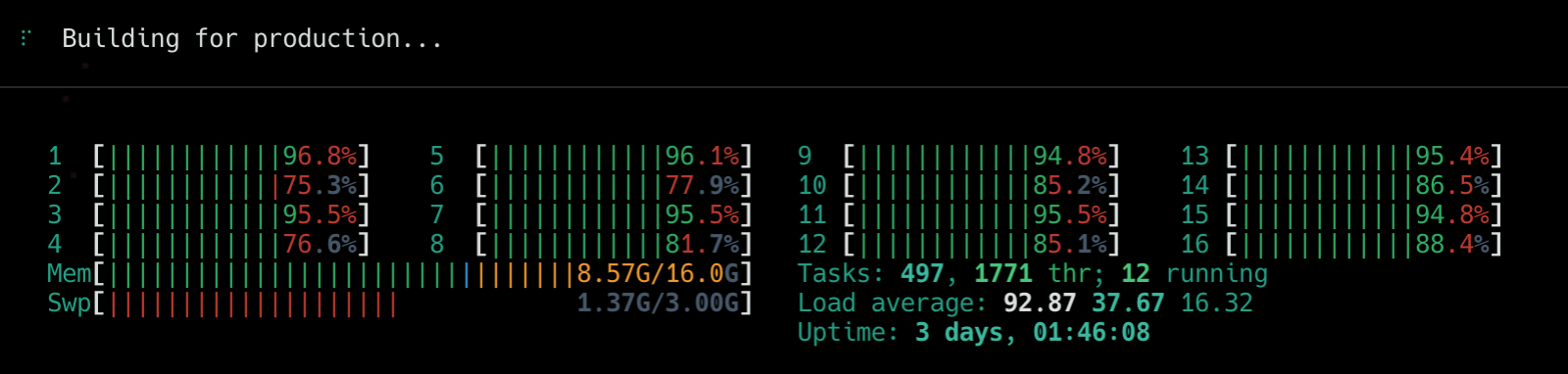T2 Linux Progress Report
Permalink 5 minute read Published
10 weeks of T2 Linux on a 2019 MacBook Pro. So how's it going?
Last December I started dual-booting T2 Linux on my 2019 Mac. It’s been 10 weeks since I finished the tutorial on how to do it so I felt it was a good time to check in on what I like and what I don’t like about T2 Linux. Scroll to the very bottom of this page for the TL;DR.