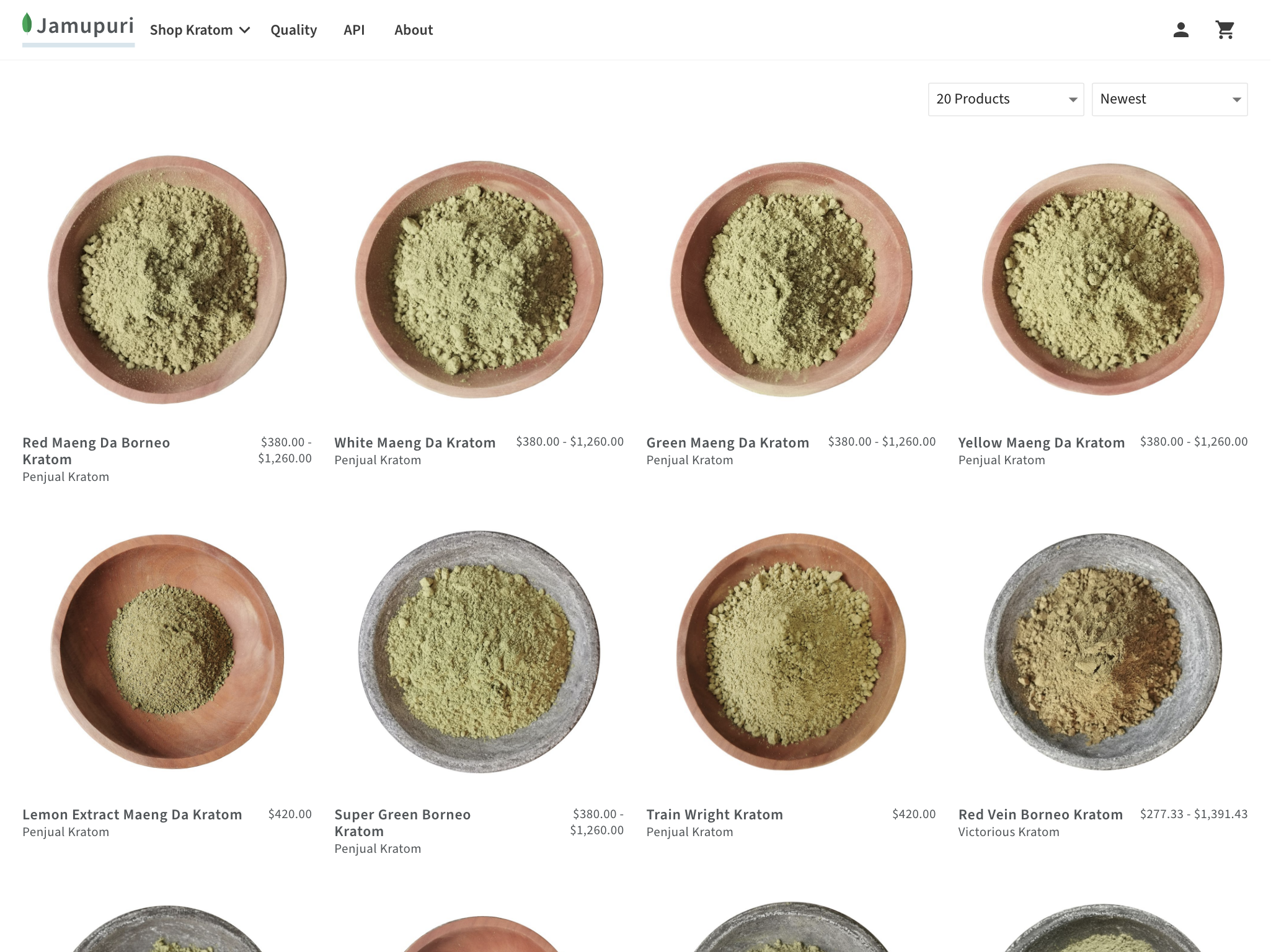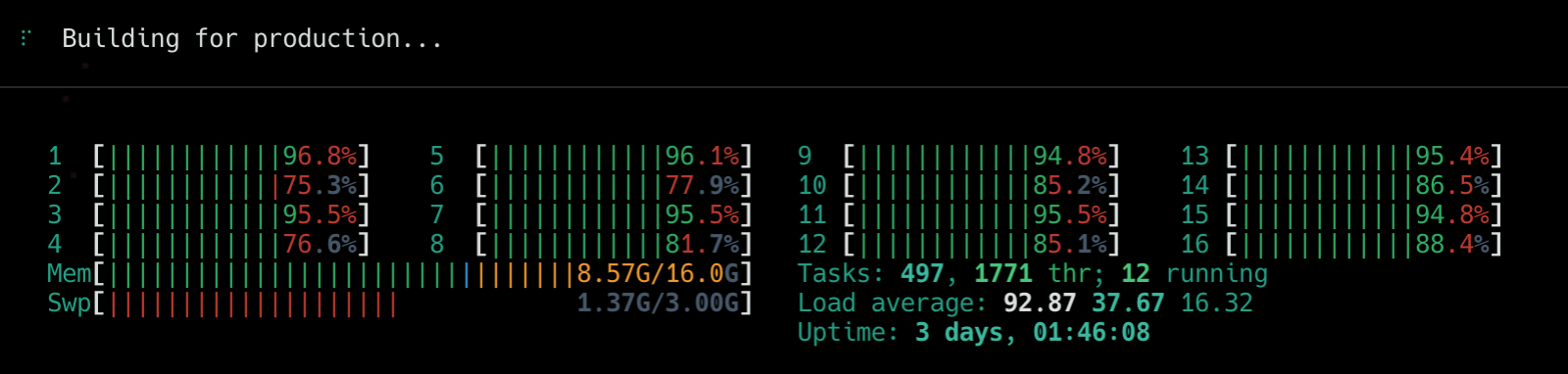Dockerize a SvelteKit App Using PNPM
Permalink 7 minute read Published
Optimized development workflow using SvelteKit, PNPM and Docker.
Developers don’t just use pNPM because they hate NPM (that’s what Yarn is for). They use it because node_modules are the heaviest objects in the universe. But there are other things to love about PNpm besides its ability to shave gigabytes off your hard disk and saving you a considerable amount of time wasted mucking around with node_modules. Here I’ll show you how to use pnpm fetch to increase the speed of your Docker builds using an --offline install.