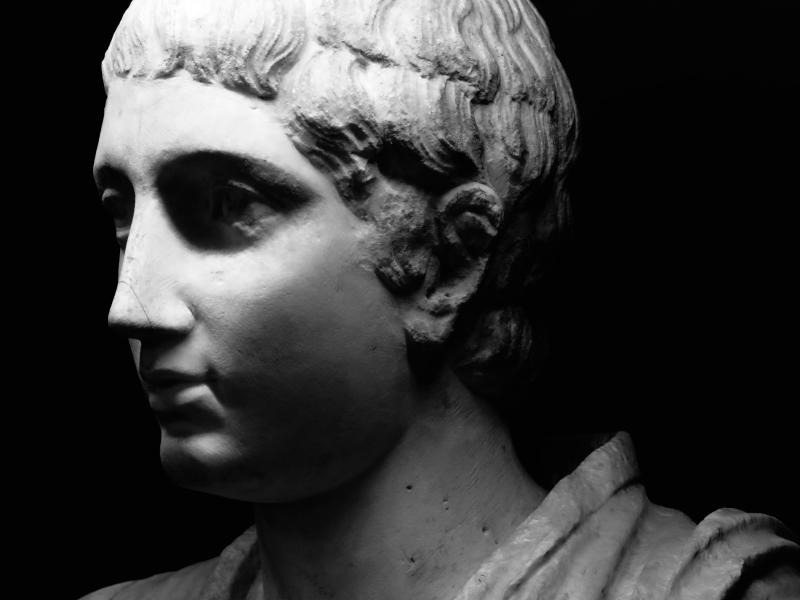This is a quick reboot of a post I wrote two years ago called Alternatives to Firefox on Manjaro Linux. The original post was written when it was disclosed Firefox had suffered multiple zero-day vulnerabilities. And at the time I was running an Arch derivative called Manjaro Linux on my 2015 MacBook Pro.
Today I want to share my two favorite browsers for Linux, which I recently installed on my 2019 MacBook Pro running Arch Linux. Rather than getting my browsers from the AUR these days I’m now installing with
Flatpack for speed and simplicity. If you’re not familiar with Flatpack I encourage you to visit their website and read up as it can save you a lot of time no matter what distro you’re running.
So here they are. My two favorite alternatives to Firefox for Linux.
Subscriber Identity Module. That’s what “SIM” stands for. I acquired my first SIM when I was 17 at a T-Mobile outside Chicago when I got my first cell phone, the Nokia 1110, the
best-selling phone of all-time.
A few years later I was working in Chicago and almost everyone in the office had an iPhone. But a few people had Android phones. Their phones did so much my dumb phone couldn’t do. Though having grown up in an analog world the idea of the phone doing everything concerned me in that I would grow dependent on it.
Since the 2014 MBP I was using to run Invisible Arch Linux finally died I’ve felt crippled in my ability to develop quality software effectively. And although running GNU/Linux in a virtual machine or via SSH to Termux on Android have their appeal, nothing beats bare metal. Nothing. So it’s time to revisit dual-booting Arch Linux on a MacBook Pro once again.
Last time I looked to run Arch on my T2 MBP the drivers for the keyboard and trackpad were still under active development and so I got basically nowhere. As of December 2021, however, not only are the drivers working, there’s
an entire Wiki set-up around getting Linux on the T2 machines.
The following is a overview of the Arch installation process I used.
It happened. The old MacBook Pro I purchased in the US finally stopped working. I’ve tried to fix it but the screen simply won’t light up anymore. But I’m not sad because the machine, although expensive, was also very heavy. Rather than securing a new machine I decided it would be wiser to combine them by moving my Linux development environment inside my Huawei P40 Pro+ and how you can too.
I saw a message today stating the “Google Play Store is now censoring certain pages on Telegram if you downloaded the app through them.” The message suggested a simple workaround to download the app directly from telegram.org/android.
Here’s the message in its entirety:
Google Play Store is now censoring certain pages on Telegram if you downloaded the app through them.
To get around this simply download the Android app directly from Telegram themselves.
When I left Facebook in 2012-2013 I did so knowing I was no longer in full control of how I received information from my friends and acquaintances. Fast-forward to the year 2021 and I’ve now been on Telegram for over 4 years. With Telegram there are no information gatekeepers algorithmically deciding what I can and cannot see, or what may or may not be considered factually correct. As an individual who spent their entire youth choosing for themselves what to believe I wasn’t about to give that up because of some college drop-out who attained “network effect”.
As a digital nomad, I want to cover my financial management now that I’ve been living abroad over four years. Here’s some info on how I manage my finances so I can keep myself afloat. Bitcoin has been an enabler so some of this info will focus on using Bitcoin in addition to the legacy financial system tools. This is not intended to be an in-depth guide. But more of a smattering of knowledge from someone who’s been at this for a little while now.
Back in 2017 I decided to move my passion project After Dark off GitHub so I could have better repo usage insights. I was surprised to learn how much faster a self-hosted VCS was compared to GitHub. Not only was GitHub limiting the useful metrics I could capture they were actually slowing down my development!
Which brings me back to one of if not the most important concepts I learned as a developer after watching a talk given by Paul Irish at Fluent Conf 2012.
I like to blog using the blogging tool I created called After Dark. After some time away from GitHub I began self-hosting my source code with {{ external “https://gitea.io/" “Gitea” />}}. Since the Microsoft acquisition there are some cool features in GitHub which have brought me back, at least to play around a little with what’s there.
One feature is the
ability to showcase latest blog posts on a GitHub profile. I learned about this trick a couple of days ago while doing Kubernetes research for a project I’m working on during my semi-permanent remote placement in Bali.
In this post we’re going to take a look at the feature and see if it’ll be useful in helping showcase my writing for others when they visit my GitHub profile.