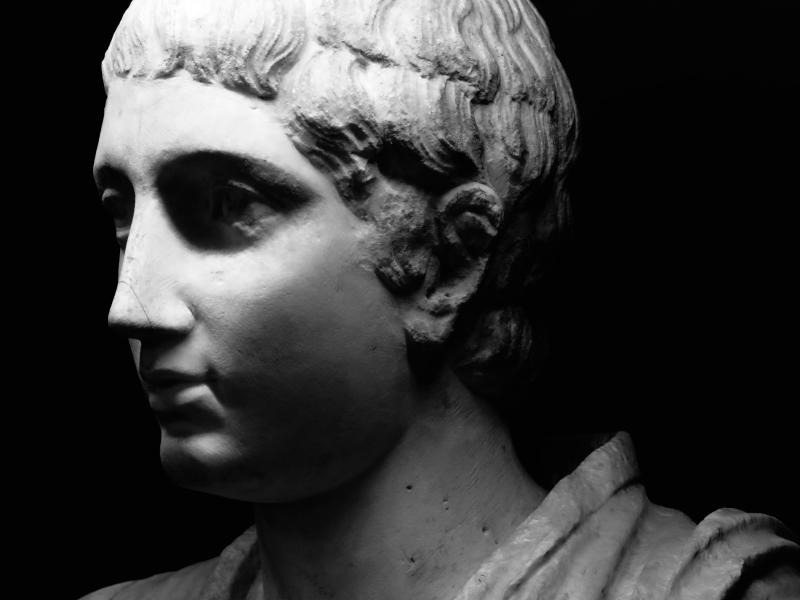WordPress K3s — Init Containers and Helm
Permalink 11 minute read Updated
How to create a hardened WordPress installation in Kubernetes using Init Containers and Helm on MacOS.
Last week Pantheon dealt the final blow to the website I drove from 100 visitors up to 80,000 per month. By the time I heard the death knell we had a 10-day advance notice the price of hosting was increasing 1025% to $450/month.
I quickly spun up a Plesk instance on Digital Ocean and installed WordPress on a $10/month VPS but realized Plesk was too bloated for our needs and probably not going to cut the mustard in the scale department should traffic decide to climb.
After initially attempting to deploy Wordpress using the Helm chart by Bitnami via the App Marketplace in Rancher 2.5 I found the chart difficult to use, kept looking and eventually found a an alternative chart on a self-hosted VCS.
Like the Bitnami chart the independent chart includes optional database set-up. Unlike the Bitnami chart, however, the self-hosted chart also includes a Redis object cache, OpenID Connect authentication. It also builds a hardened WordPress Pod using WP CLI from scratch with Ansible inside an Init Container. And in this tutorial I’m going to show you how you install it on macOS with K3D.